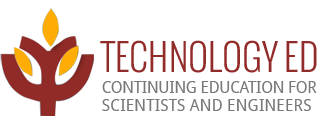Welcome to Planning & Scheduling! This interactive session includes information on how to build a winning partnership with production, a step-by-step implementation plan, and detailed information on the daily role of the planner. As always, we present real-world illustrations on the fundamentals of Planning and Scheduling to help you increase productivity and lower overall costs — which means faster repairs, less downtime, and greater availability.
The objective of Module 7 is to review the following:
-
- Work breakdown structure
- Completing the WBS
- Contingency planning
- Milestones
Work Breakdown Structure
The Work Breakdown Structure (WBS) is the foundation for project planning and control. It is the connecting point for work and cost estimates, schedule information, actual work effort/cost expenditures, and accountability. It must exist before the project manager can plan these related and vital aspects of the project, and they all must be planned before the project manager will be able to measure progress and variance from plan. In order to perform this vital function, the WBS is at its core a hierarchy of deliverables or tangible outcomes. This article describes a proven approach for creating and implementing a WBS.
Let’s begin with a few definitions
- Phase – The Phase is a major component within the project life cycle. When creating a process-based WBS, the Phase is the highest level within the WBS. When creating a deliverables-based WBS, the term is probably not appropriate. For the purpose of examples, the Phase is at Level 1.
- Activity – The lowest level within the WBS. Activities are where deliverables are assigned to an individual. The individual will perform a work process to create the deliverable. Therefore, the Activity is a combination of deliverable and process. For the purpose of examples, the Activity is at Level 3.
- WBS Entry – A generic term for any level within the WBS, but always representing a deliverable. WBS Entries are decomposed into other WBS Entries, and at the lowest level, are decomposed into Activities. For the purpose of examples, the WBS Entry (at Level 2) will fall below the Phase and above the Activities at Level 3. In actual practice, there can be as many levels of WBS Entry as needed.
Completing The Work Breakdown Structure
Once the deliverables hierarchy has been established, detailed, and validated, it is time to move on to the final steps in completing your WBS. First up is compensating for the uncertainty that exists in your project. This is usually referred to as Risk Planning. My favorite technique to compensate for uncertainty within the WBS is as follows.
Contingency Planning
- Take those risk events that have a schedule or cost impact from your project charter, statement of work, risk management plan, or wherever you have risk events documented, and create a contingency activity that is named for the risk event.
- Examine the WBS, and determine which Activity or Activities would be impacted by this risk event, should it occur. If there is only one Activity that will be impacted, insert the contingency activity immediately after the impacted Activity in the WBS. If there is more than one, insert the contingency activity immediately after the impacted Activity that you think will be scheduled first.
- Using the documented risk event impact and probability, calculate the duration of the contingency Activity. As an example, if the risk event had an estimated impact of four weeks, and an estimated probability of 25%, then the scheduled duration for the contingency Activity would be 1 week. (25% x 4 weeks = 1 week).
- When you define your dependency network, you will want to create a finish – start dependency link from each impacted Activity to the appropriate contingency activity. The normal successor to the impacted Activity should be defined as a successor to the contingency activity. When scheduled, you will have incorporated a compensating factor for the schedule uncertainty in your project.
- As for compensating for the cost uncertainty, that is even easier. Assign to each contingency Activity the type of resource that reflects the cost in the impact, and the estimated amount. As an example: if the impact of the risk event is $100,000, should it occur, and the likelihood is 40%, then you would assign a budget resource to the contingency activity, and plan for a value of $40,000. (40% x $100,000 = $40,000).
Milestones
The final step in completing your WBS is the inclusion of Milestones. Milestones are major events that occur during the course of the project, and should have the following characteristics:
- They are time, and therefore have no duration. In most project management software, you define a milestone by setting the duration of an Activity to zero. a point in
- Milestones represent major points of progress within the project, and will provide a high level means of communicating. Therefore they should represent events that have significant importance for project stakeholders. As an example, if the project charter or statement of work included committed deliverables that the stakeholders felt were important to the success of the project, then each of these committed deliverables should have a milestone representing its completion.
- Milestones should be named as past tense events. As an example, “Acceptance Test Completed”. This communicates two facts: the life cycle phase or the major deliverable, and the fact that it is completed. Milestones can also represent the beginning of a process, as in “Acceptance Test Started”, but the completion milestones should always be included in the WBS whereas the start milestones are optional.